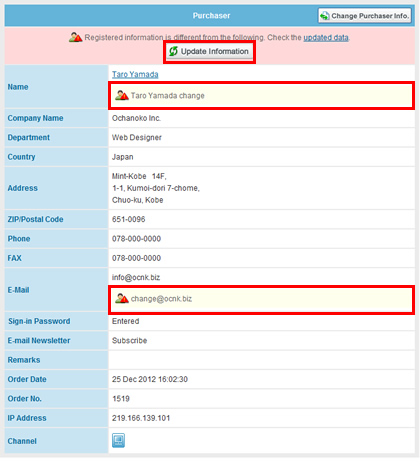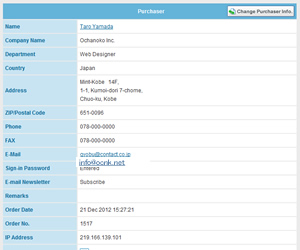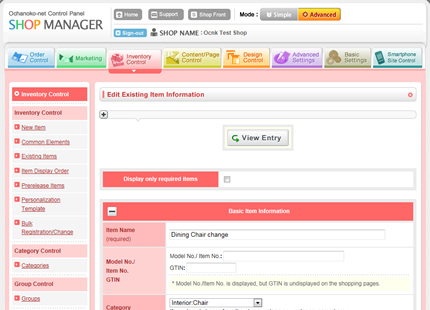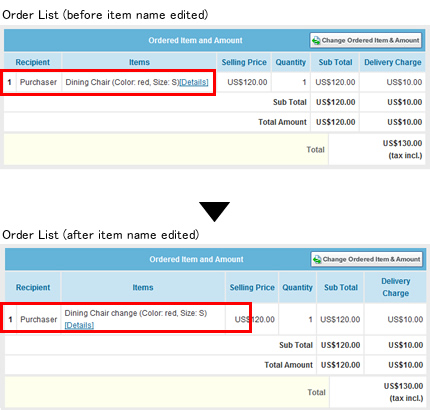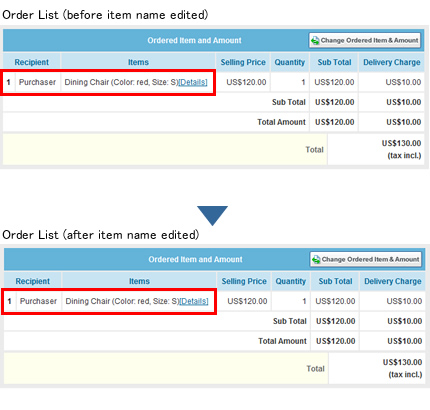Old Specifications
Sender/Recipient Information changed on My Page
If a member edits member, sender and recipient information on My Page, all order information is overwritten accordingly.
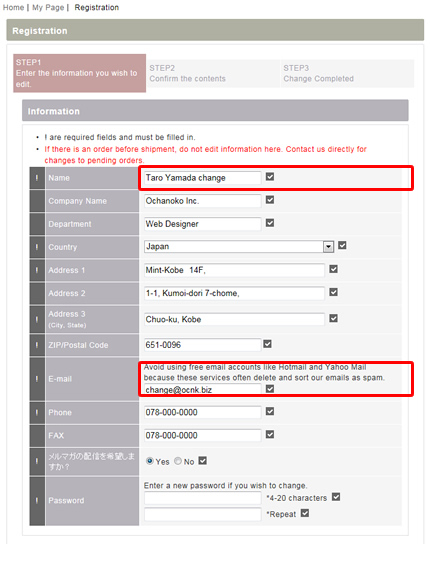
Order information is updated in the following pages according to the change on My Page.
[Order Control] > [Orders] > Order List/Order Information
[My Page] > [Purchase History]
[Order Control] > [Member Information]
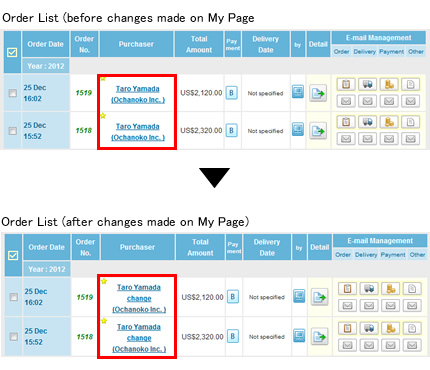
Order Information
Name and E-mail are changed on the Order Information page.
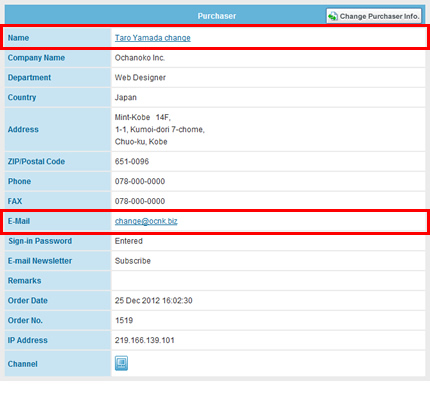
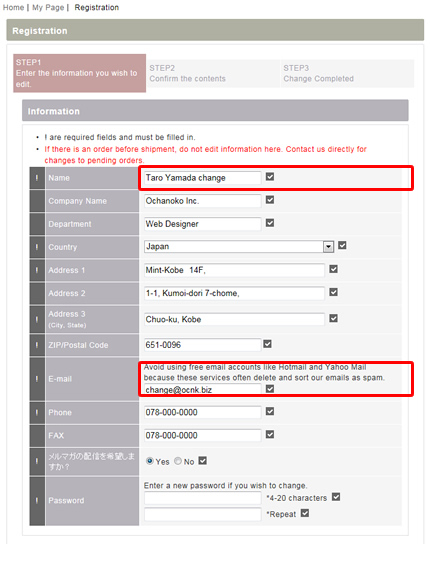
Order information is updated in the following pages according to the change on My Page.
[Order Control] > [Orders] > Order List/Order Information
[My Page] > [Purchase History]
[Order Control] > [Member Information]
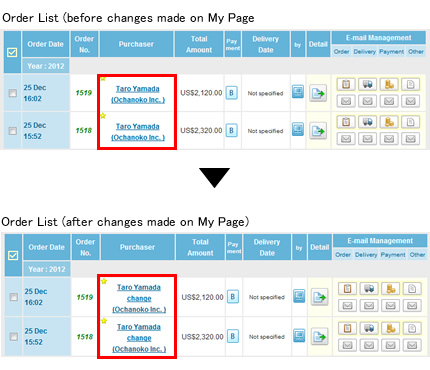
Order Information
Name and E-mail are changed on the Order Information page.
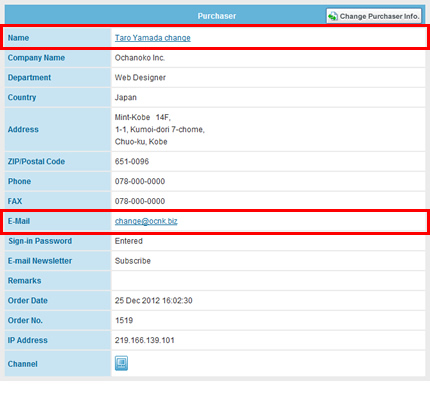
New Specifications
Sender/Recipient Information changed on My Page
If a member edits member, sender and recipient information on My Page, the information at the time of purchase will be retained.
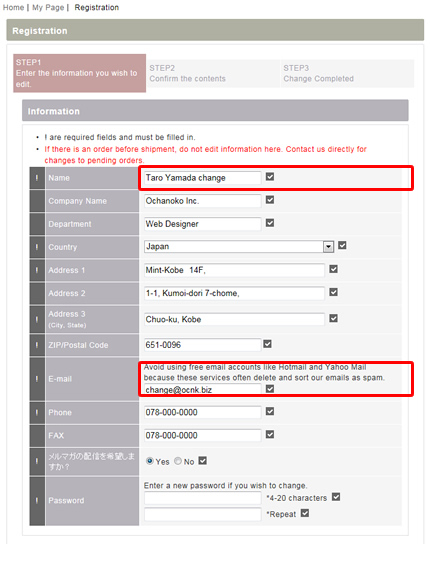
Changes on My Page will have no effect on order information. Order information will be retained as received in the following pages. Changes will be informed on Shop Manager and by email.
[Order Control] > [Orders] > Order List/Order Information
[My Page] > [Purchase History]
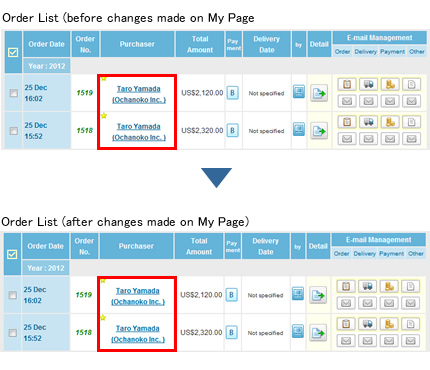
Order Information
Information will not be automatically updated. Both old information and new information will be shown.
↓See below for the notice of changes
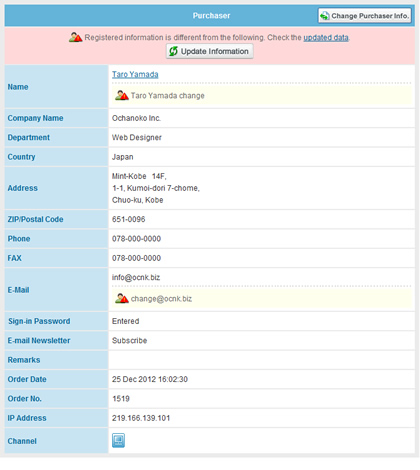
 [Order Control] > [Member Information] will be automatically updated.
[Order Control] > [Member Information] will be automatically updated.
 Email management uses updated email account.
Email management uses updated email account.
 Notice on Shop Manager and by email
Notice on Shop Manager and by email
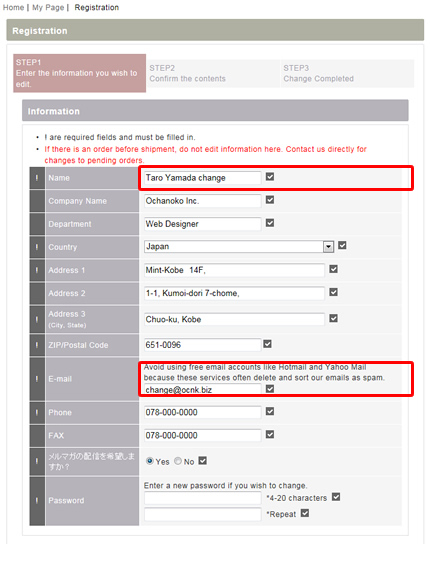
Changes on My Page will have no effect on order information. Order information will be retained as received in the following pages. Changes will be informed on Shop Manager and by email.
[Order Control] > [Orders] > Order List/Order Information
[My Page] > [Purchase History]
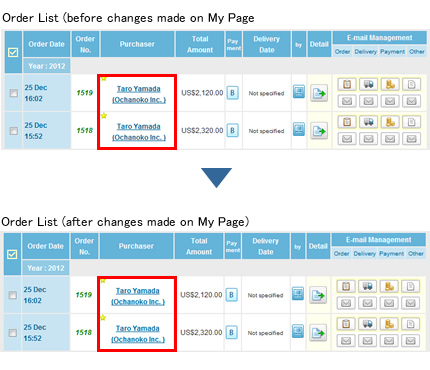
Order Information
Information will not be automatically updated. Both old information and new information will be shown.
↓See below for the notice of changes
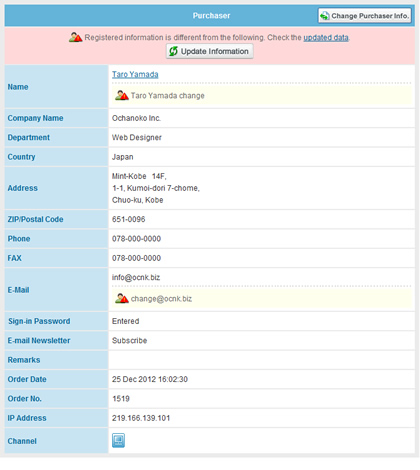
Notice on the top page of Shop Manager
Message will be shown on the top page of Shop Manager as below.
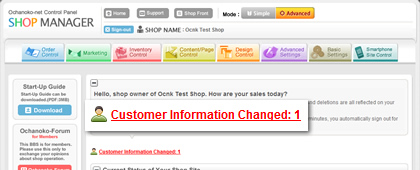
▼Inform changes of the followings
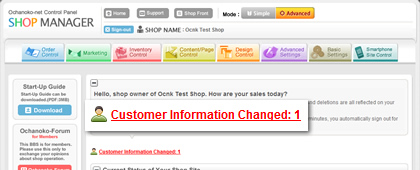
▼Inform changes of the followings
・Member Information
(Name, Company Name, Department, Country, Address, ZIP/Postal Code, Phone,FAX, E-mail)
(Name, Company Name, Department, Country, Address, ZIP/Postal Code, Phone,FAX, E-mail)
Notice by Email
Changes will be emailed to the contact person's email account.
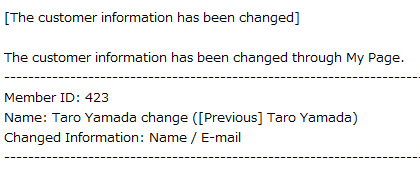
▼Inform changes of the followings
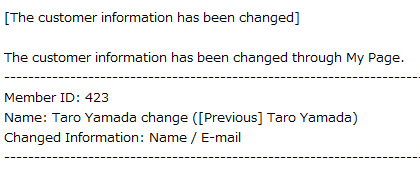
▼Inform changes of the followings
・Member Information
(Name, Company Name, Department, Country, Address, ZIP/Postal Code, Phone,FAX, E-mail)
(Name, Company Name, Department, Country, Address, ZIP/Postal Code, Phone,FAX, E-mail)
・Sender/Recipient Information
(Name, Company Name, Department, Country, Address, ZIP/Postal Code, Phone)
(Name, Company Name, Department, Country, Address, ZIP/Postal Code, Phone)
Notice on the order information page
Message will be shown in the order information page on [Shop Manager] > [Order Control] > [Orders].
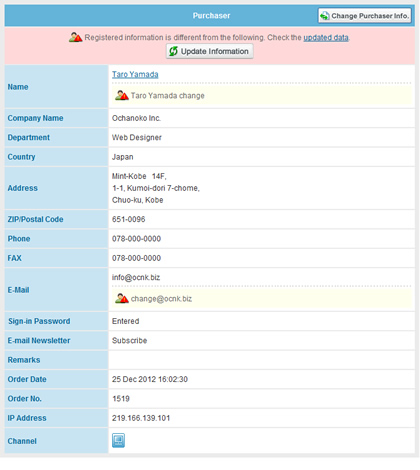
▼Inform changes of the followings
▼Update information
Both old information and new information will be shown in 2 lines as below in the order information page.
 New information edited on My Page
To overwrite old information, click "Update Information" button.
New information edited on My Page
To overwrite old information, click "Update Information" button.
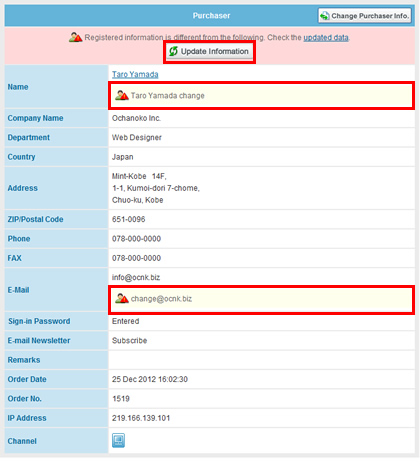
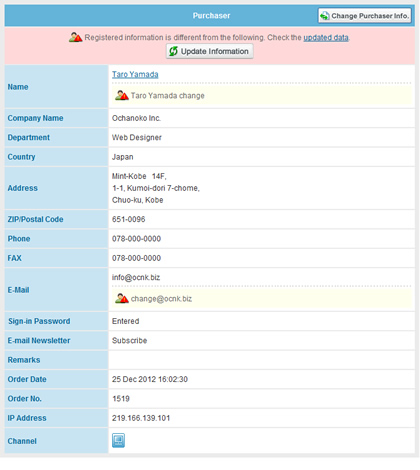
▼Inform changes of the followings
・Member Information
(Name, Company Name, Department, Country, Address, ZIP/Postal Code, Phone,FAX, E-mail)
(Name, Company Name, Department, Country, Address, ZIP/Postal Code, Phone,FAX, E-mail)
・Sender/Recipient Information
(Name, Company Name, Department, Country, Address, ZIP/Postal Code, Phone)
(Name, Company Name, Department, Country, Address, ZIP/Postal Code, Phone)
▼Update information
Both old information and new information will be shown in 2 lines as below in the order information page.
Information at the time of purchase