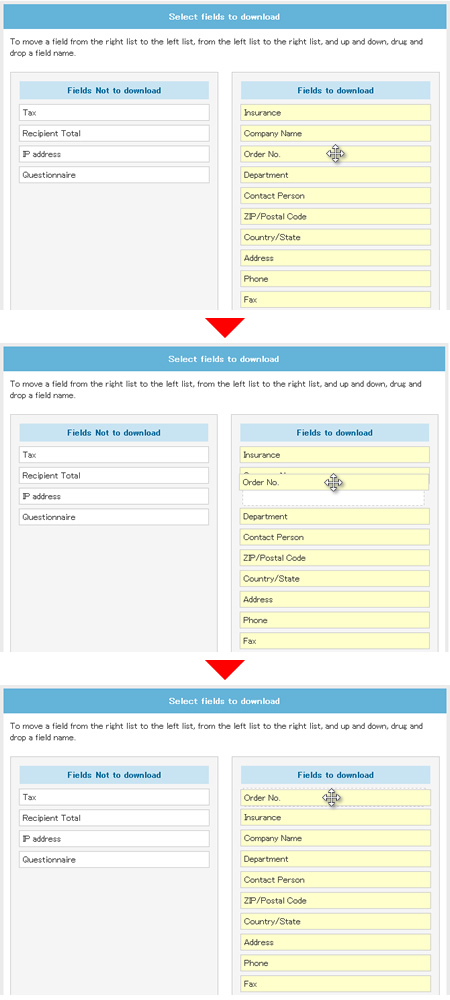Download the selected fields in csv file format
Go to the Shop Manager > [Order Control] > [Order Download].
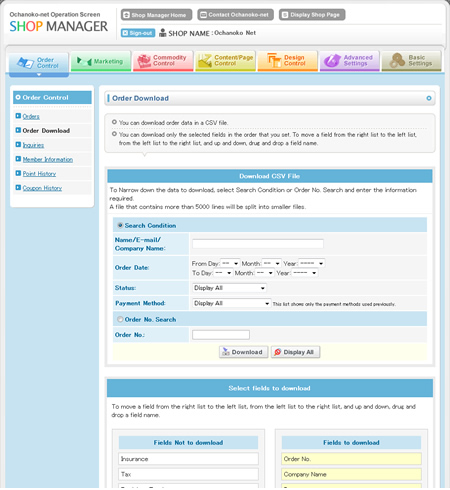
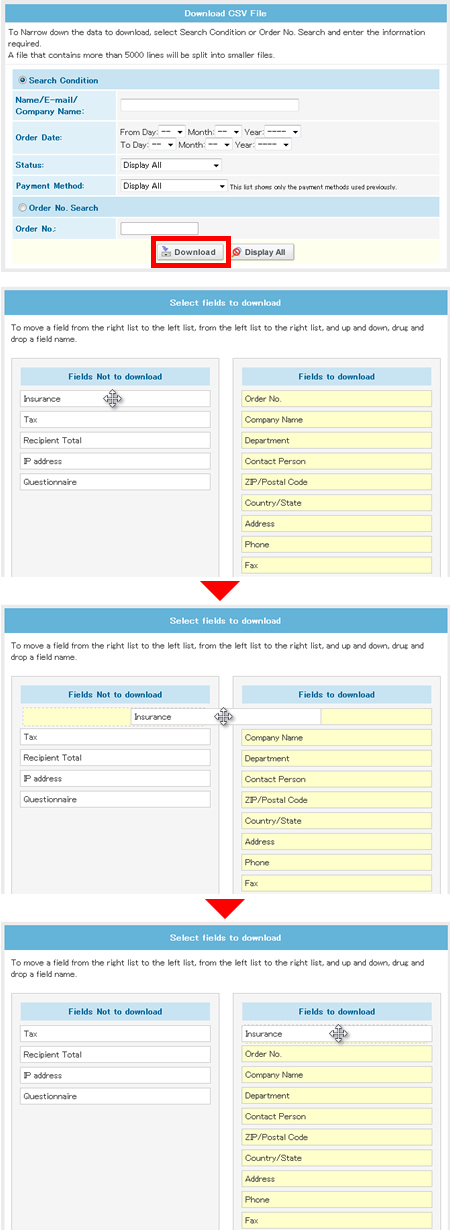
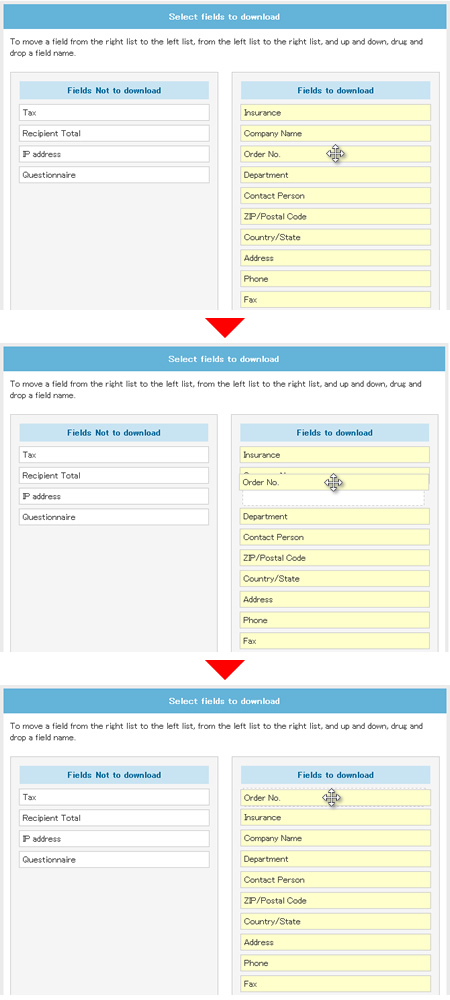
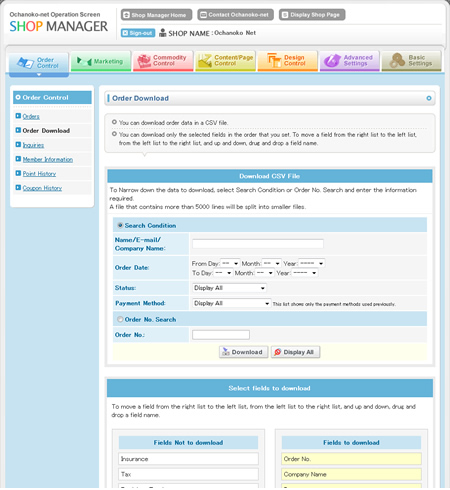
Select the fields to download
To select the fields that you wish to download, click-hold on a field name in the right list and drag and drop it in the left list. Then, click the Download button.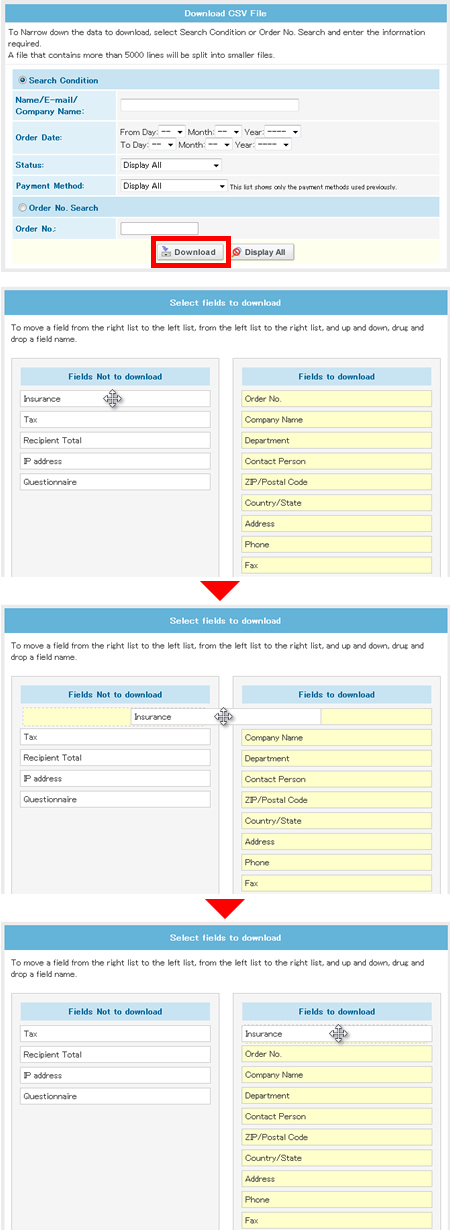
Change the order of fields
You can download fields in your desired order in a csv file. To move a field up and down, click-hold on a field name and drag and drop it.